Tags are used in HTML to define different elements and the structure of web pages for Web Development. Each tag represents a different element.
Declaring the HTML file
All HTML files should have an .html extension and start with the <!DOCTYPE declaration. It defines to the browser what document type to expect.
The root tag <html> is used to create the container which all other elements will be inside of, except for the <DOCTYPE> tag. It’s a good practice to specify the language of the web site inside the <html> tag.
<!DOCTYPE html>
<html lang="en"><!--HTML content--></html>The metadata tag <head> is used to define metadata, being followed by the <body> which define the document’s body and all that will be seen by the user.
The <head> tag requires the title element, which is defined by the title tag, <title>. Still, it can accept other metadata tags, like <style>, <base>, <meta>, <link>, <script>, and <noscript>.
<!DOCTYPE html>
<html lang="en">
<head>
<meta charset="UTF-8">
<title>Title of the document</title>
</head>
<body></body>
</html>Commenting in HTML
The comment tag <!-- --> is used to create a comment inside a HTML file, without being interpreted by the browser. It can either be a line comment, or span multiple lines.
<!-- This is a comment and will not be rendered -->
<html><body><h1>This is rendered</h1></body></html>
<!--
This is a multi-line comment,
and will also not be rendered.
-->Titles and heading
The heading tag <h1> is used to create headings and titles, and it goes from <h1> to <h6>, with a decreasing size between each one.
<h1>Title 1</h1>
<h2>Title 2</h2>
<h3>Title 3</h3>
<h4>Title 4</h4>
<h5>Title 5</h5>
Inserting paragraphs and line breaks
The paragraph tag <p> is used to define a common paragraph of text. Because HTML sanitizes the content inside the paragraph tag, any additional white spaces or line breaks are not displayed.
To achieve line breaks, use the line break tag <br> or horizontal rule tag <hr> to add an blank line.
<p>This is my paragraph. <br> This is the second line </p>
<hr> This is separated
Creating bullet and numbered lists
The unordered list tag <ul> is used to create bullet/ unordered lists. We can also create numbered list with <ol>. We can combine both types and nest them to create nested lists.
To insert lines into both types of lists, we use the line tag <li>:
<ul> Favorite bands
<li>Radiohead</li>
<li>Slowdive</li>
<li>American Football</li>
</ul>
<ol>Favorite musicians
<li>Thom Yorke</li>
<li>Josh Homme</li>
<li>Jimi Hendrix</li>
</ol>
<ul>Nested list
<li>First</li>
<ol>
<li>Second</li>
</ol>
<li>Third</li>
</ul>
Inserting links
The anchor tag <a> is used to define a hyperlink, which is a link from one page to another. It uses the attribute href to indicate the link and the content between tags as the display text.
Other attributes like download can be used, which indicates the the file will be download when the user clicks on the hyperlink. On click, a prompt will appear to save the file.
<p>
This is my paragraph. <br>
<a href="https://www.w3schools.com/">Link to W3Schools.</a>
</p>
<p>
This is another paragraph. <br>
<a href="interlinked.html">This is another local HTML.</a> <br>
<a href="interlinked.html" download>
Click here to download the interlinked html.</a>
</p>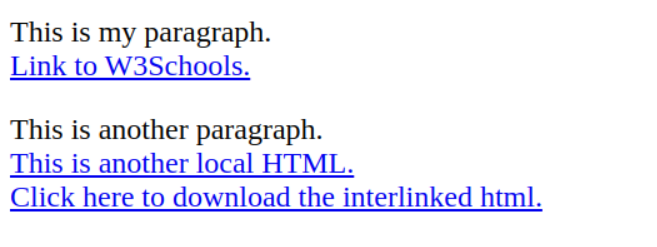
Inserting images
The image tag <img> is used to insert images. It doesn’t require a closing tag, but it needs at least the attributes src and alt.
The attribute src defines the path of the image, while alt defines the text to be shown if the image can’t be displayed.
<p>
Look at this dog! <br>
It sure won't be used to undermine federal secrets! <br>
<img src="doge.jpg" alt="doge" style="width:50%"> <br>
<hr>
This other dog lets you click on it to download its image! <br>
<a href="walter.jpg" download>
<img src="walter.jpg" alt="walter" style="width:25%">
</a>
</p>
Inserting tables
The table tag <table> is used to create a table structure. But it comes with other elements, like<th>, which stands for table heading, <tr> which creates a table row, and <td>, which creates each data cell.
<table border="1px" width="250">
<!-- The caption tag adds the table title/description -->
<caption>Cool music and its genre</caption>
<!-- Header row -->
<tr>
<th>Band</th>
<th>Genre</th>
</tr>
<tr>
<td>El Toro Fuerte</td>
<td>Rock Triste</td>
</tr>
<tr>
<td>MINTTT</td>
<td>Noise pop</td>
</tr>
</table>