Kubernetes is a distributed system, having components distributed across different servers. Let’s start by the smallest unit and increasing in size.
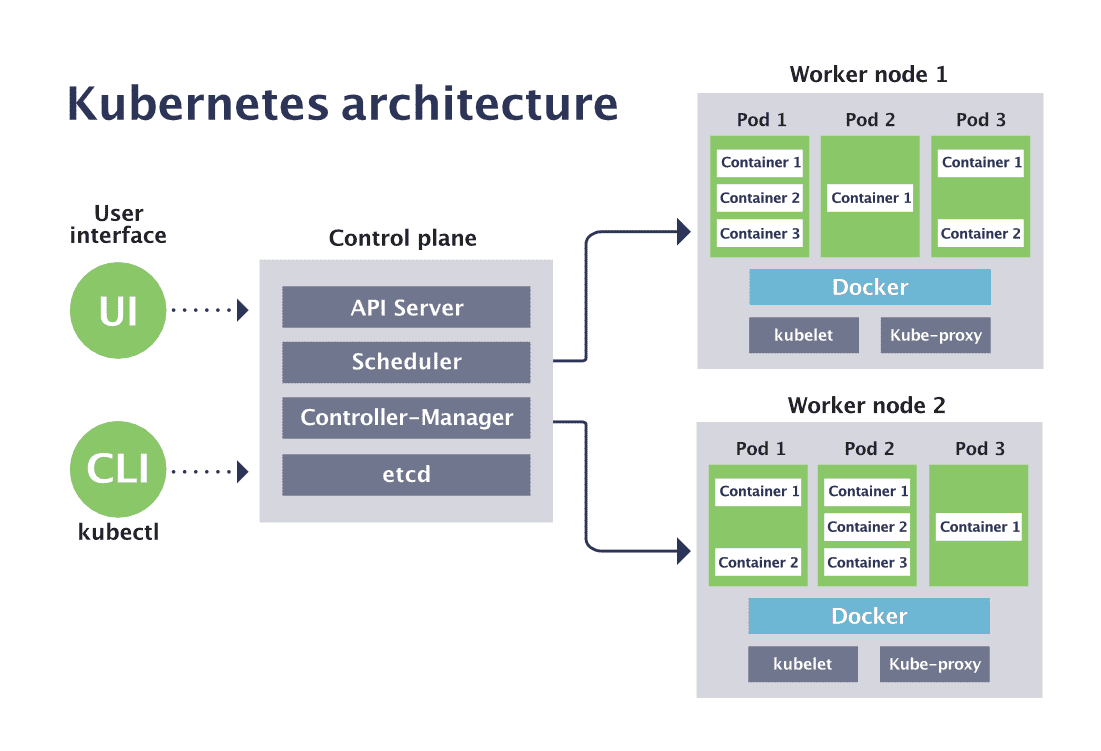
Pods
A Pod is the smallest deployable unit in Kubernetes, containing one or more Containers, but the common practice is to run a single container per Pod. They are the single instance of an application.
They contain the specifications to run the container. It wraps around a single container, so Kubernetes manages the Pod* rather than the container directly. You can create a Pod explicitly using YAML, but the common practice is to use Deployments.
Deployments
Kubernetes aims to maintain the desired state of an application at all times, and a Deployment describes this desired state using YAML.
Using Deployment, one can determine the Pod state, number of replicas, Pod configuration, specification for scaling the application and more.
When creating the Deployment, it will also create the pods for the specified containers. Once created the Deployment configuration, it’s redundant to create an explicit configuration for the Pods.
Check the official Kubernetes documentation for Deployment and the documentation for Pods.
Services
The Services API is a method for exposing one or more Pods over a network. It creates a stable endpoint for communication with and between Pods, along with policies about how to make them accessible.
Because Pods are short-lived and have unique IP addresses, one could not just directly communicate one Pod with another. A Pod may die and others would not know it. That’s where the Service API enters and abstracts these network layers for Pods to be able to fully communicate with themselves.
Check the official Kubernetes documentation for Services.
Nodes
Kubernetes runs a application by placing its containers into Pods, then running them on a Node. A Node contains all necessary services to effectively run Pods. It’s components are:
-
kubelet
The kubelet runs on each node, ensuring the containers inside of Pods are running healthy and managing its resources, also it’s the primary communication agent of a Node with the API server.
-
kube-proxy
kube-proxy is a network proxy that runs on each node, handling low-level networking rules and manages traffic sent to a Service. kube-proxy also manages communication with pods to occur both inside and outside a Cluster.
-
Container Runtime
Is the software responsible for effectively running the containers, for example, Docker Engine.
Check the official Kubernetes documentation for Nodes.
All nodes are then, managed by the Control Plane.
Control Plane

The Control Plane manages all worker Nodes, being responsible for container orchestration and the desired state of the Cluster. It’s componentes are:
-
kube-apiserver
Is the central hub of the Cluster, handling the all communication between other Cluster components and end users, and controlling all processes between the Control Plane and the Nodes.
-
etcd
The etcd is the key-value, distributed database, that stores information about running the Cluster, like configurations, states and metadata of other Kubernetes objects.
-
kube-scheduler
The kube-scheduler is responsible for scheduling the Pods inside each Node. It chooses the best Node for a Pod to be ran, depending on it’s requirements and needed resources. It’s what effectively scales the application.
Check the official Kubernetes documentation for the Control Plane components.
Cluster
Any complete system deployed on Kubernetes is called Cluster. The Cluster groups everything talked about above, having the Control Plane and Nodes as it’s main components. It operates based on its defined desired state, that define the available resources, container images, and which applications should run.
